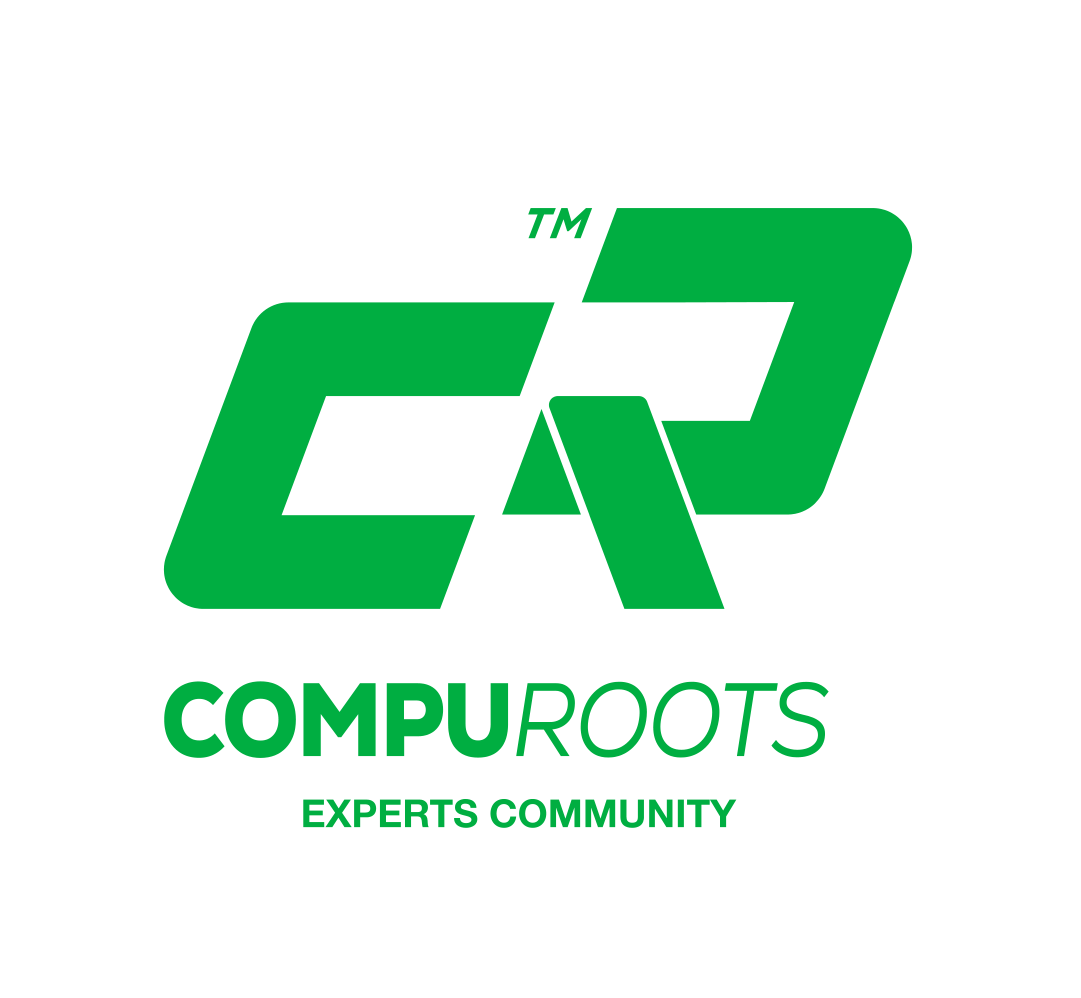OPSEC is both a process and a strategy, and it encourages IT and security managers to view their operations and systems from the perspective of a potential attacker. It includes analytical activities and processes like behavior monitoring, social media monitoring, and security best practice.


A crucial piece of what is OPSEC is the use of risk management to discover potential threats and vulnerabilities in organizations’ processes, the way they operate, and the software and hardware their employees use. Looking at systems and operations from a third party’s point of view enables OPSEC teams to discover issues they may have overlooked and can be crucial to implementing the appropriate countermeasures that will keep their most sensitive data secure.
Audit Management Solutions
Audit Management Solutions are software or cloud-based platforms that help organizations to plan, execute, report and follow up on internal or external audits.
Why Audit Management Solutions are important?
- They help to ensure compliance with regulatory standards, laws, policies and procedures by providing a systematic and consistent approach to auditing.
- They help to improve the quality and efficiency of the audit process by automating workflows, tasks, schedules, notifications and reminders.
- They help to enhance the collaboration and communication among audit teams, stakeholders and auditees by facilitating data sharing, evidence collection, document review and feedback.
- They help to provide insights and recommendations for risk management, performance improvement and best practices by generating reports, dashboards, analytics and action plans.
Audit Management Solutions Features and Capabilities:
- Audit Planning: This feature allows users to define the scope, objectives, criteria and methodology of the audit, as well as assign roles and responsibilities to the audit team members.
- Audit Execution: This feature allows users to conduct the audit activities, such as: data collection, testing, verification, observation and interviewing, using various tools and techniques
- Audit Reporting: This feature allows users to document the audit findings, conclusions and opinions in a structured and standardized format, as well as highlight the issues, risks and opportunities for improvement.
- Audit Follow-up: This feature allows users to monitor and track the implementation of the corrective and preventive actions (CAPAs) that are derived from the audit results, as well as verify their effectiveness and closure.

Client Management Tools
Client Management Tools are software or cloud-based platforms that help organizations to plan, execute, report and follow up on internal or external audits.
Why are Client Management Tools important?
- They help to ensure compliance with regulatory standards, laws, policies and procedures by providing a systematic and consistent approach to auditing.
- They help to improve the quality and efficiency of the audit process by automating workflows, tasks, schedules, notifications and reminders.
- They help to enhance the collaboration and communication among audit teams, stakeholders and auditees by facilitating data sharing, evidence collection, document review and feedback.
- They help to provide insights and recommendations for risk management, performance improvement and best practices by generating reports, dashboards, analytics and action plans.
Client Management Tools Features & Capabilities:
- Audit Planning: This feature allows users to define the scope, objectives, criteria and methodology of the audit, as well as assign roles and responsibilities to the audit team members.
- Audit Execution: This feature allows users to conduct the audit activities, such as data collection, testing, verification, observation and interviewing, using various tools and techniques.
- Audit Reporting: This feature allows users to document the audit findings, conclusions and opinions in a structured and standardized format, as well as highlight the issues, risks and opportunities for improvement.
- Audit Follow-up: This feature allows users to monitor and track the implementation of the corrective and preventive actions (CAPAs) that are derived from the audit results, as well as verify their effectiveness and closure.
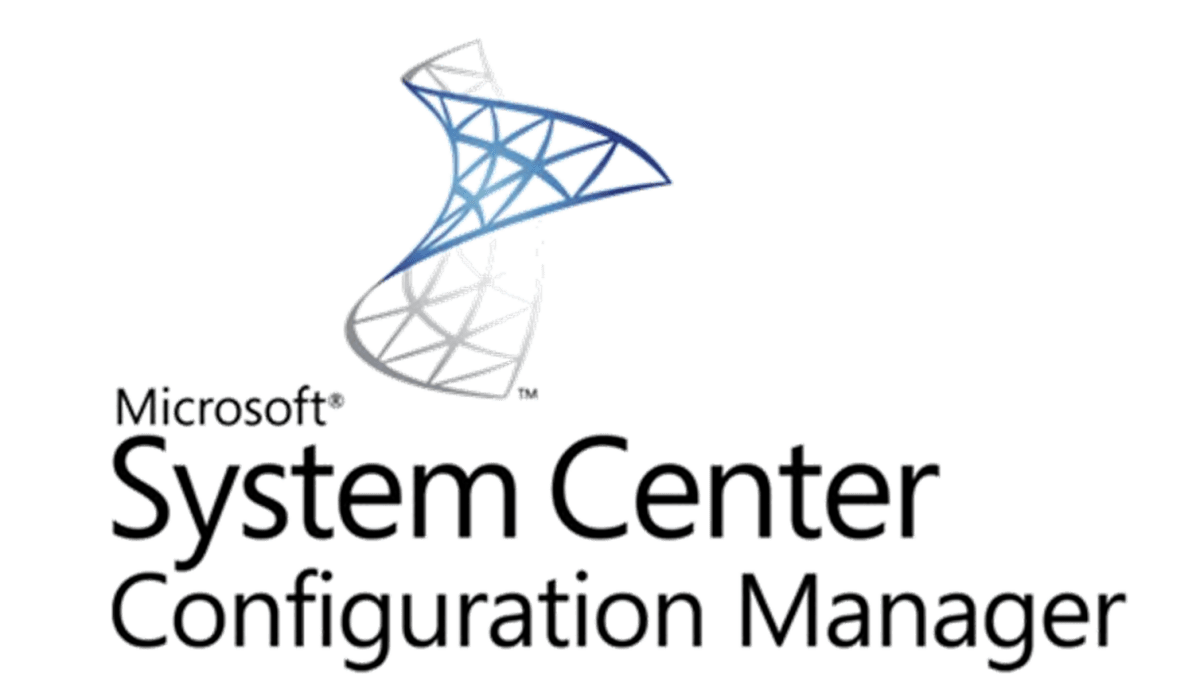


Insider Risk Management
Insider Risk Management is a compliance solution that helps minimize internal risks by enabling you to detect, investigate, and act on malicious and inadvertent activities in your organization.
Why is Insider Risk Management important?
- It helps you to protect your data and assets from cyberattacks by finding and fixing the vulnerabilities before they are exploited by hackers or malicious actors12.
- It helps you to comply with security standards and regulations that require you to perform regular vulnerability assessments to ensure the safety and privacy of your customers’ or users’ data.
- It can help you to improve your security posture and performance by providing you with insights, recommendations and best practices on how to enhance your security controls, policies and procedures.
By using logs from Microsoft 365 and Microsoft Graph, Insider Risk Management allows you to define specific policies to identify risk indicators. You can also use various tools and techniques to conduct the audit activities, such as: data collection, testing, verification, observation and interviewing
Insider Risk Management also enables you to document the audit findings, conclusions and opinions in a structured and standardized format, as well as highlight the issues, risks and opportunities for improvement.
You can then monitor and track the implementation of the corrective and preventive actions (CAPAs) that are derived from the audit results, as well as verify their effectiveness and closure.
Insider Risk Management is built with privacy by design, users are pseudonymized by default, and role-based access controls and audit logs are in place to help ensure user-level privacy.

IT Infrastructure Monitoring Tools
IT Infrastructure Monitoring Tools are software or cloud-based platforms that help organizations to track the health and performance of their IT infrastructure components, such as: servers, networks, containers, databases, and applications.
Why are IT Infrastructure Monitoring Tools important?
- They can help to ensure the availability and reliability of the IT services and systems that support the business operations and objectives.
- They can help to optimize the resource utilization and efficiency of the IT infrastructure by identifying and resolving bottlenecks, issues, and anomalies.
- They can help to enhance the security and compliance of the IT infrastructure by detecting and preventing potential threats, breaches, and violations.
- They can help to improve the user experience and satisfaction by ensuring that the IT services and systems meet the expected quality and performance standards.
IT Infrastructure Monitoring Tools Features and Capabilities:
- Data Collection: This feature allows users to gather various types of data from the IT infrastructure components, such as: metrics, logs, events, traces, and configuration data.
- Data Analysis: This feature allows users to process, correlate, and interpret the data collected from the IT infrastructure components, using various methods such as: anomaly detection, root cause analysis, trend analysis, and predictive analysis.
- Data Visualization: This feature allows users to display and explore the data collected and analyzed from the IT Infrastructure components, using various formats such as: charts, graphs, dashboards, maps, and reports.
- Data Alerting: This feature allows users to set up rules and thresholds for the data collected and analyzed from the IT Infrastructure components, and notify users when the data exceeds or falls below the specified values.

IT Process Automation
IT Process Automation (ITPA) is the use of software or cloud-based platforms to automate the repetitive, manual, or rule-based tasks and workflows that are involved in the IT operations and services.
Why is IT Process Automation (ITPA) important?
- It can help to improve the efficiency and productivity of the IT staff by reducing human errors, delays, and costs.
- It can help to enhance the quality and reliability of the IT services and systems by ensuring consistency, accuracy, and compliance.
- It can help to optimize the resource utilization and scalability of the IT infrastructure by adjusting to the changing demands and conditions.
- It can help to increase the customer satisfaction and loyalty by delivering faster, better, and more personalized IT services and solutions.
IT Process Automation (ITPA) Features and Capabilities:
- Workflow Design: This feature allows users to create, modify, and execute the automation workflows that define the sequence, logic, and parameters of the tasks and actions.
- Task Automation: This feature allows users to automate various types of tasks and actions, such as data collection, processing, analysis, reporting, alerting, and remediation.
- Integration: This feature allows users to connect and communicate with various IT systems and applications, such as servers, networks, databases, cloud services, or APIs.
- Orchestration: This feature allows users to coordinate and manage multiple automation workflows across different IT domains, such as security, network, storage, or application.


IT Service Management
IT Service Management (ITSM) is the practice of designing, delivering, managing, and improving the IT services and systems that support the business processes and objectives of an organization.
Why is IT Service Management (ITSM) important?
- It can help to align the IT strategy and operations with the business goals and needs by providing a framework, methodology, and best practices for IT service delivery.
- It can help to improve the quality and efficiency of the IT services and systems by applying standards, metrics, and continuous improvement processes to measure and enhance the performance, availability, and reliability of IT services.
- It can help to enhance the customer satisfaction and loyalty by delivering IT services that meet or exceed the expectations and requirements of the customers, as well as providing effective communication, feedback, and support channels.
- It can help to optimize the resource utilization and cost-effectiveness of the IT infrastructure by implementing processes and tools for IT service planning, design, transition, operation, and improvement.
IT Service Management (ITSM) Features and Capabilities:
- Service Desk: This feature allows users to manage the IT service requests, incidents, problems, changes, and releases, as well as provide a single point of contact for customers and users.
- Configuration Management: This feature allows users to identify, track, and control the IT assets and resources, such as hardware, software, or documentation.
- Service Level Management: This feature allows users to define, monitor, and report on the service level agreements (SLAs) and key performance indicators (KPIs) that specify the quality and performance standards of IT services.
- Knowledge Management: This feature allows users to create, store, share, and use the knowledge and information that are relevant to IT services, such as: policies, procedures, or solutions.

Security Information and Event Management (SIEM)
Security and Event Management (SIEM) is a technology that collects, analyzes, and correlates the data from various sources, such as logs, events, alerts, or incidents, that are related to the security of an IT system or network.
Why is Security and Event Management (SIEM) important?
- It can help to detect and prevent cyberattacks by identifying and responding to the malicious or anomalous activities that indicate a potential threat or breach.
- It can help to comply with security standards and regulations that require organizations to monitor and report on the security status and incidents of their IT systems or networks.
- It can help to improve the security posture and performance by providing insights, recommendations, and best practices on how to enhance the security controls, policies, and procedures.
Security and Event Management (SIEM) Features and Capabilities:
- Data Collection: This feature allows users to gather various types of data from different sources, such as firewalls, antivirus software, servers, applications, or devices.
- Data Analysis: This feature allows users to process, correlate, and interpret the data collected from different sources, using various methods such as rules, algorithms, or machine learning.
- Data Visualization: This feature allows users to display and explore the data collected and analyzed from different sources, using various formats such as charts, graphs, dashboards, or reports.
- Data Alerting: This feature allows users to set up rules and thresholds for the data collected and analyzed from different sources, and notify users when the data exceeds or falls below the specified values.


![]()
Security Orchestration, Automation and Response
Security Orchestration, Automation and Response (SOAR) is a technology that helps organizations to streamline and automate their security operations and incident response processes.
Why is Security Orchestration, Automation and Response important?
- It can help to improve the efficiency and effectiveness of the security team by reducing manual tasks, human errors, and response times.
- It can help to enhance the security posture and performance by providing a holistic and consistent approach to security management, analysis, and remediation.
- It can help to optimize the resource utilization and scalability of the security infrastructure by integrating and orchestrating various security tools, systems, and data sources.
Security Orchestration, Automation and Response Features and Capabilities:
- Orchestration: This feature allows users to coordinate and execute multiple security workflows across different security domains, such as detection, investigation, containment, or recovery.
- Automation: This feature allows users to automate various security tasks and actions, such as data collection, enrichment, analysis, alerting, or remediation.
- Response: This feature allows users to define, implement, and monitor the security incident response plans and procedures, as well as provide feedback and lessons learned.
- Collaboration: This feature allows users to communicate and collaborate with other security team members, stakeholders, or external parties, such as vendors or law enforcement agencies.
![]()

![]()